30 years of ideas-to-creation with Painter!
“I created Painter, by myself, in my home, for 11 months — before I showed it to anybody else. It gave me a chance to mature the tools, which were initially pencil, airbrush, felt pens, chalk, and charcoal.” — Mark Zimmer, Creator of Painter, co-founder of Fractal Design, software developer and passionate sketcher.
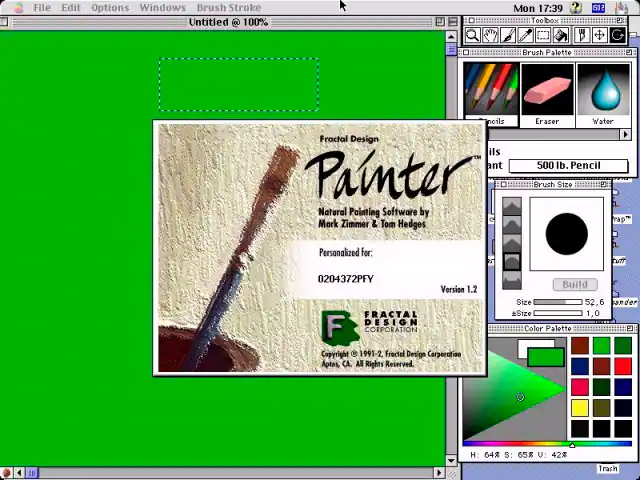
Painter 1.2 User interface
On August 6, 1991 in Boston, Massachusetts, Fractal Design Painter made its public debut at Macworld. In a non-descript 10×10 Wacom booth, Mark Zimmer sketched away on a Wacom tablet using pencils, crayons and oils. Artists gathered to watch and were wowed when they came eyeballs-to-monitor with Painter!
“I trained in traditional art tools and used them for my commercial work for years. But when Painter was released in the early 90’s it dramatically changed the way I work. I’ve used every version to date and work with this amazing program every day.” — Chet Phillips, Professional Illustrator
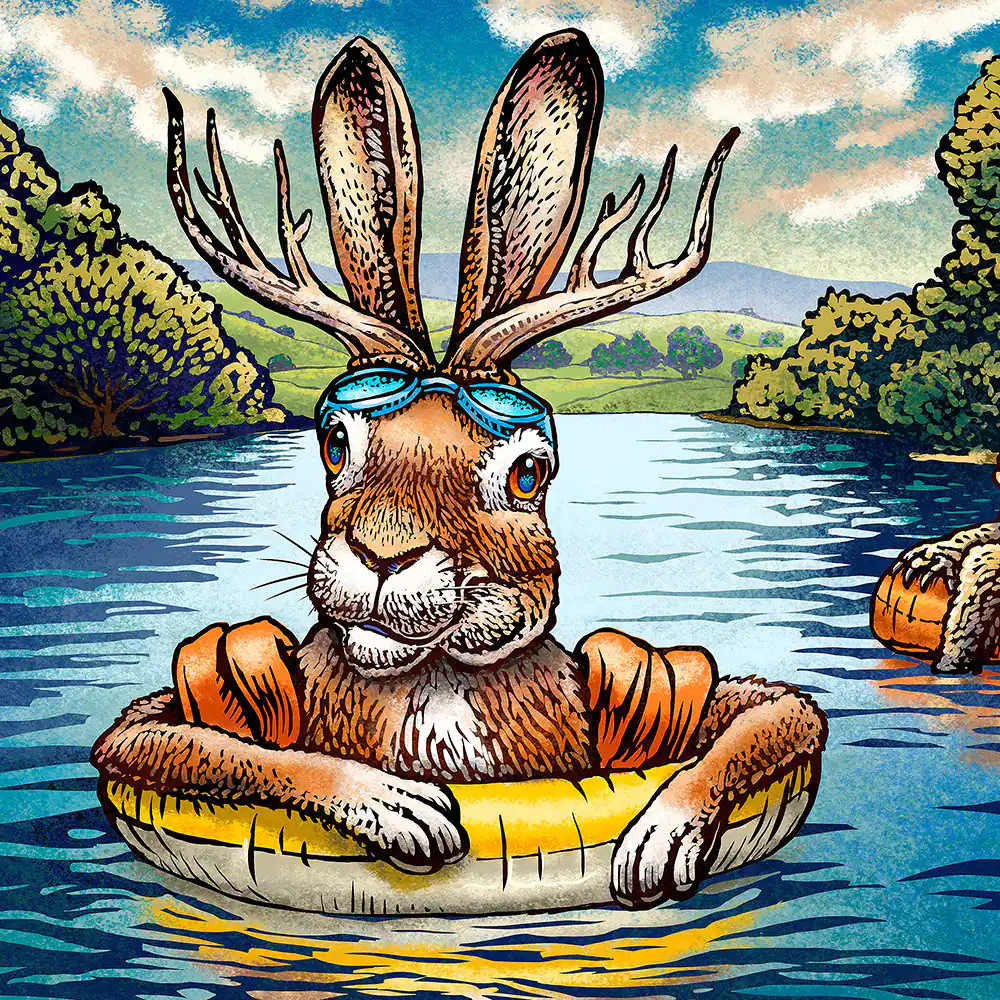
River Tubing by Chet Phillips
“I had been using Photoshop for drawing and painting, especially caricatures, at events such as Macworld and other Computer Graphics Expos. When Painter came along, it was truly a game changer for me. I could create a wide variety of cartoon styles! I was hired by tech companies to create caricatures of attendees that could be used to demonstrate their products (for ex. printers and pressure-sensitive tablets).” — Rhoda Draws, caricature artist, Painter Master, art teacher

Rhoda’s Caricature portrait and her unique travelling image portfolio labelled Objects: Floaters
One of the first apps that used texture to control build up supporting both canvas and paper grain, Painter has always been a forerunner in creating exceptional digital simulation of realistic media.

So Hot by Mark Zimmer, an early image using Painter 2
This deep focus on how textures interact in the real world began with Mark Zimmer’s passion for sketching and drawing. In 1990, he began studying how pencils interacted with paper, how to create seamless textures, and how these textures could be used to simulate pencil strokes. He studied how felt- pens built up to make new colors. He created equations to allow for the build-up of charcoal and graphite on the page. He modeled brush strokes and wrote software to de-jitter the lines.
Mark Zimmer’s keen dedication to simulating real-life drawing and painting paid off. Not only was he able to successfully recreate a stunning digital art experience that is on par with the real thing, but he also instilled the importance of continuous innovation in the application.
“When I first sketched with the Grainy Chalk in a beta of Painter 1, the realism of Painter’s natural media brushes and paper textures blew me away! As Painter evolved, more revolutionary media and brushes were added, including realistic bristle brushes, oils and acrylic paint media and watercolors.” — Cher Pendarvis, who was one of the two Americans invited to a prestigious international art exhibition at a museum in Rome, Italy in 1997.

Tienda Verde by Cher Pendarvis, showcased at the art exhibition in Rome.
More than 20 versions later, artists continue to enjoy the realistic brushes and organic feel in this powerful digital painting application. Over the years Painter has been an essential creative partner for artists looking for the freedom to create realistic hand-painted results. Whether it is fine art for learning and teaching, concept art for movies and games, illustrations for advertising, or commissioned photo art, Painter’s versatility is one of its most beloved features.
“Painter has endless options that support every art style imaginable.” — Jeremiah Trammell, children’s book illustrator.
Explore feature highlights from Painter’s 30-year digital painting journey!
1991 – Painter debuts at Macworld in Boston. The tracing paper mode was created right at the show using demo computers!
1992 – Exciting new features such as apply lighting, editing and correction tools and transparent watercolors are introduced in Painter 2.
1993 – Painter 3 pioneers painting on layers. Introduces frame stacks and onion-skinning for animation.
1995 – With Painter 4, Huge leaps are made in integrating the latest technologies with the introduction of Mosaic effect, Reference layers with free Transform, export to GIF and JPEG format in Painter 4.
1996 – An important release, Painter 5 featured breakthrough new painting tool – Impasto – that let artists paint with thick realistic brushes, with highlights and shadows recreating the feel of traditional thick impasto paint. Additionally Fire, Glow, Distorto FX brushes were released that remain popular to date.

Water Lily by Cher Pendarvis using Impasto brushes
2001 – New Liquid Ink layer mimics the viscosity and surface tension of a thick, gluey medium like ink. Perspective grids allow artists to create scenes with depth.
2003 –The Mixer Palette blends colors interactively as you would using real paint and a palette – one of the most popular features to date!
2007 – RealBristle technology marks a new milestone by providing an even more organic painting experience!
2011 – Painter gets a fresh new look with a completely redesigned interface.
2014 – Painter takes big strides in the world of digital brushes with Particle brushes. These popular physics-inspired animated brushes let you create unique jaw-dropping art.
2017 – Texture painting enables artists to integrate textures into their art. Dab stencils and Glazing brushes are introduced and go on to become widely used.
2018 – Another bold leap in brushing technology is made with the introduction of Thick Paints that closely mimic the look and feel of real thick paints.
2019 – Painter embarks on a performance enhancement journey with the Brush Accelerator, enabling artists to get the best performance out of their CPU and GPU.
2020 – Artificial intelligence technology is added to Painter’s popular photo-painting toolkit taking photo-based creation to the next level.
2021 – With customization and user requests at its core, Painter’s newest version introduces easy brush shape editing, favorites and filters, watercolor compatible brushes and more, all while delivering top notch performance!
With the passion, feedback and support of hundreds of thousands of loyal artists around the world, Painter continues to set the standard for realistic digital art.