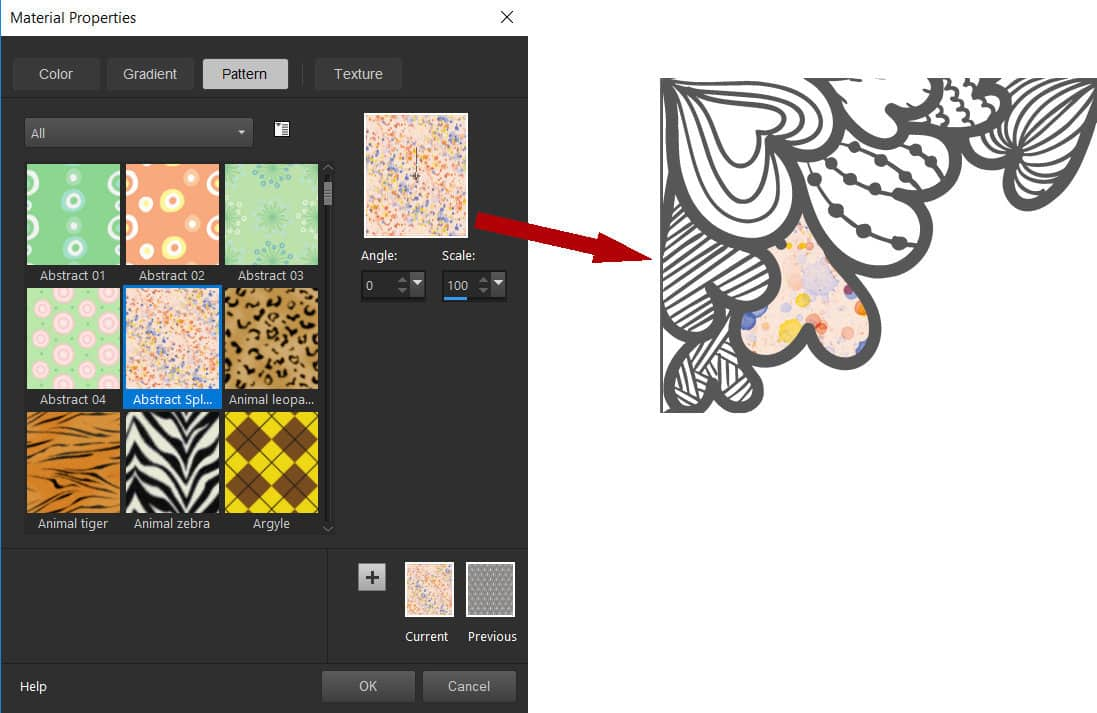FREE Valentine’s Day Coloring Pages!
Here’s a fun activity for Valentine’s Day! Download this pack of 6 free Valentine’s Day coloring pages and get creative with your own style and colors. Each file is available in PNG and PSPImage format so you can use them in PaintShop Pro or your favorite photo editing or graphics software. Or, print them off and color them by hand!
How to Color with PaintShop Pro
It’s very easy to fill in these coloring pages using the Flood Fill tool in PaintShop Pro. Click on the thumbnails below to see a larger, detailed image.
Don’t have PaintShop Pro? You can download a free 30-day trial and get started right away!



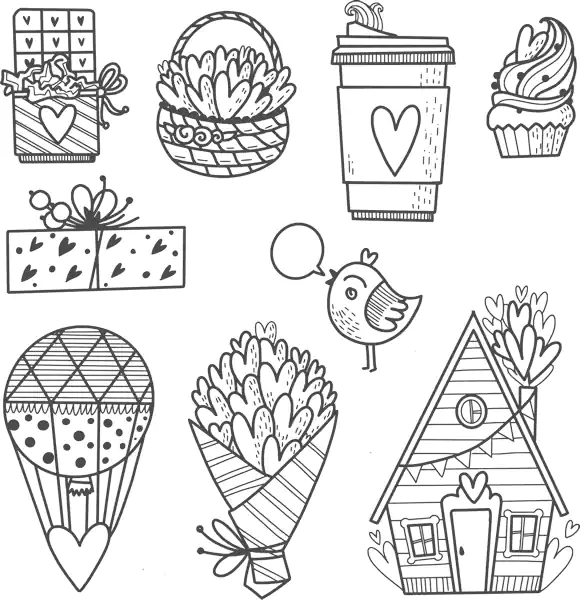


STEP 1: Open a coloring page in the Edit workspace.
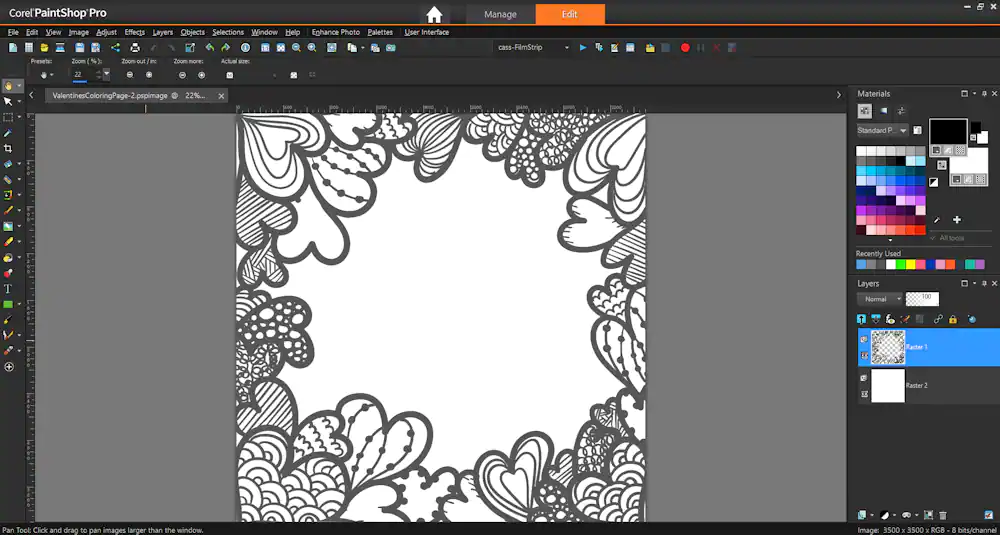
STEP 2: Activate the Flood Fill tool on the Tools toolbar.

STEP 3: Select a color in the Materials palette.
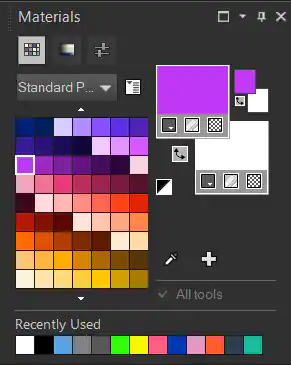
Want to learn more about working with the Materials palette? Watch our video tutorials:
How to Use the Materials Palette
How to Use the Material Properties Window
STEP 5: Click with the Flood Fill tool on the area you want to color.

And that’s all there is to it! Continue selecting different colors and use the Flood Fill tool to fill each area. Once you are done, go to File > Save As to save your colored image as a new file. This will preserve the original coloring page file in case you want to use it again.

Creative Tips
TIP 1: Use a custom color palette
Click on the Palette dropdown list and select one of the available color schemes. Or, click on the + symbol to create a new palette.
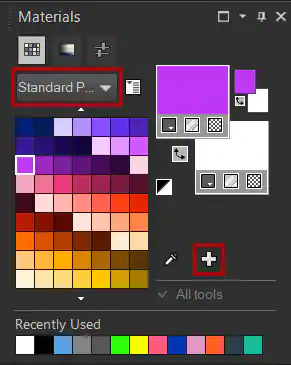
TIP 2: Experiment with patterns
Instead of using a solid color, try coloring with patterns. Click on the Foreground swatch to open the Material Properties window. Then choose the Pattern tab and select a pattern from the library. Fill using the Flood Fill tool as you would with a solid color.