CorelDRAW Tutorials

What's New in CorelDRAW Graphics Suite 2021
CorelDRAW Graphics Suite 2021 streamlines your design journey so you can “wow” them faster, without compromising on quality. This series of tutorials will highlight the some of new features of this version, such as the perspective drawing tools, new multipage view and multi-asset export for multipage documents, the new collaboration dashboard and live comments, new photo editing tools, and more.
- What’s New in CorelDRAW Graphics Suite 2021
- How to Sync and Share Symbols
- How to Draw in Perspective
- Managing Objects, Layers and Pages
- How to Use Multipage View
- How to Export Multiple Assets at the Same Time
- How to Use the Replace Colors Filter for Precise Image Editing
- How to Use the Adjustments Docker
- Managing Cloud Files and Collaboration in CorelDRAW
- How to Import a Font Database
- Webinar: The Power Behind CorelDRAW Graphics Suite 2021

Introduction to CorelDRAW
This series of tutorials will introduce you to CorelDRAW. CorelDRAW is a powerful graphic design tool that can be used for a wide range of creative projects. Whether you are a professional designer or a hobbyist looking to explore your creative side, this course will lay the foundations you need to get the most out of CorelDRAW. Ideally suited to new owners of the software, these videos cover topics like setting up your workspace and getting familiar with some of the basic tools that you will use in every project.
- CorelDRAW New Document Setup
- How to Customize the CorelDRAW Workspace
- 10 Tips for Better CorelDRAW Productivity
- Using Transparency to Create Composite Images
- How to Create a Brochure Template
- Corel PHOTO-PAINT Tip: Create Sun and Light effects
- CorelDRAW Video Tip: Open and Import .CDR Files
- Corel PHOTO-PAINT Tip: Using Defringe to Remove White Edges
- CorelDRAW Video Tip: Basic Transformations
- CorelDRAW Video Tip: Drawing Basic Shapes
- CorelDRAW Video Tip: Seamless Patterns
- How to Weld, Trim and Combine Objects
- How to Use the Transparency Tool
- Advanced Transparency Effects
- Introduction to Color Theory
- Clipping Objects into Other Objects with PowerClip
- How to Design Curves
- How to Split Objects with the Knife Tool
- How to Make Clipart from a Photo
- How to Customize Clipart
- How to Use Color Harmonies
- Creating Realistic Objects with Mesh Fill
- Using the Hints Docker
- Creating Duotones and Monochrome Images in CorelDRAW and PHOTO-PAINT
- Removing Backgrounds from Images in CorelDRAW and PHOTO-PAINT

Working with Text in CorelDRAW
This series of tutorials will teach you everything you need to know about working with artistic and paragraph text in CorelDRAW. From the basics of adding, editing and formatting text to advanced topics such as adding effects and working with special characters, this course will give you a thorough understanding of CorelDRAW’s text tools. You will also learn about fonts and get some tips for font management.
- Introduction to Fonts
- Overview of the Text Tool
- Adding and Editing Text
- Working with Variable Fonts
- Manipulating Text with the Shape Tool
- Formatting Paragraph Text
- Adding Effects to Text
- Languages and Special Characters
- CorelDRAW Writing Tools
- Default, Embedded and Substitute Fonts
- CorelDRAW Font Management Tips
- Using the Font Manager
- How to Import a Font Database
- Create a Chiseled Effect
- Create a Mosaic Text Effect
- Creating a Distressed Look
- Creating an Interlaced Effect

CorelDRAW for Screen Printing
For decades, professionals in the screen-printing industry have relied on CorelDRAW to create artwork for a variety of design projects such as t-shirts, branded products and much more. This series of tutorials will explore the many tools in CorelDRAW that will help you easily and efficiently complete screen-printing projects and provide tons of helpful tips throughout the process. The final tutorial is a sample t-shirt design project that brings it all together.
- Introduction to CorelDRAW for Screen Printing
- CorelDRAW New Document Setup
- Vector Art vs. Raster Art
- How to Analyze and Fix Customer-supplied Artwork
- Understanding Color Palettes
- Printing Color Separations
- Top 10 CorelDRAW Tips for Screen Printers
- Screen Printing Project: T-shirt Design and Mockup

CorelDRAW Webinars
This collection of one-hour webinars from CorelDRAW Masters will take you a little bit deeper into some aspect of design with CorelDRAW and Corel PHOTO-PAINT.
- Webinar: Introducing CorelDRAW Graphics Suite 2021
- Webinar: The Power Behind CorelDRAW Graphics Suite 2021
- Webinar: Design a Logo
- Webinar: Professional Tips and Tricks for PHOTO-PAINT
- Webinar: Tools for Streamlining the Sign-making Workflow
- Optimized Workflow with CorelDRAW and Corel Photo Products
- Webinar: Using Styles for Text and Color Options
- Webinar: Create a Coloring Book for Adults
- Webinar: Avoiding Basic Design Mistakes
- Webinar: Color Separations for T-shirt and Apparel Printing
- Webinar: Adding Extra Character to Your Designs
- Webinar: Creating and Using Textures in PHOTO-PAINT
- Webinar: Designing Vehicle Graphics and Wraps
- Webinar: Creating Custom Fonts
- Webinar: Vector Illustration Techniques
- Webinar: How to Draw a Futuristic City in the Clouds
- Webinar: Adjusting Photos in PHOTO-PAINT
- Webinar: Customizing Clipart
- Webinar: Working with Curves for Non-artists
- Webinar: Create a Vector Site Plan
- Using PHOTO-PAINT and a Tablet for Illustrations
- Webinar: Tracing with CorelDRAW
- Webinar: Create a Business Card
- Webinar: Creating Rapports and Pattern Fills
- Webinar: Mimicking Embroidery and Stitching

Text Effects in CorelDRAW
Working with text is one of the most common and most useful graphic design projects. This series will teach you all about using text effects in CorelDRAW to communicate with words and graphics at the same time. Text effects are a great addition to all sorts of posters, marketing, or web design work.
- Create a Chiseled Effect
- Create a Mosaic Text Effect
- Using PowerClip
- Creating a Distressed Look
- Creating an Interlaced Effect

CorelDRAW Graphics Suite 2020 Tutorials
Break down creative barriers with CorelDRAW Graphics Suite 2020, your go-to graphic design software for professional vector illustration, layout, photo editing, and more—on Windows, Mac and web. This series of tutorials will explore the new features and enhancements such as collaboration tools, variable font support, upsampling and artifact removal, AI-based effects and more.
- Working with Variable Fonts
- Adding Depth with Shadows
- Improve the Size and Quality of your Images
- Convert Bitmaps to Vectors with AI
- Using Effects in Corel PHOTO-PAINT
- Using Masks in Corel PHOTO-PAINT
- Apply AI-based Effects to Bitmaps and Vectors
- AI-powered Bitmap Effects in Interactive Lenses
- Understanding CorelDRAW’s Collaboration Workflow
- Working with Comments and Annotations in CorelDRAW
- Design Review & Approval in a Web Browser

CorelDRAW Graphics Suite 2019 Tutorials
Experience the freedom to work the way you want—on Windows, on Mac, or on the go with CorelDRAW Graphics Suite 2019. Whether you’re passionate about pixels, obsessed with flawless output, or in love with layout, this series of tutorials will explore the new features and enhancements such as the CorelDRAW web app, pixel-perfect tools for designing web graphics, non-destructive editing, Objects docker, PDF/X4 support and more. Artwork by Mark Anthony Guzman
- How to Apply Non-destructive Effects
- Introduction to CorelDRAW.app
- Managing Objects, Layers and Pages
- How to Use CorelDRAW Templates
- Creating Pixel-perfect Web Graphics
- Publishing PDFs for Print Output
- 10 Tips for Better CorelDRAW Productivity
- How to Align and Position Objects
- How to Design Curves
- Using Find and Replace
- Webinar: Introducing CorelDRAW Graphics Suite 2019
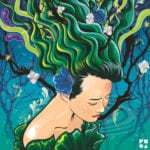
CorelDRAW Graphics Suite 2018 Tutorials
CorelDRAW Graphics Suite 2018 offers an exceptional and seamless design experience for graphics, layout, illustration, photo editing, web images, print projects, art, typography and more. These tutorials will show you how you can empower your creativity and be more productive with the new, innovative features, including Symmetry drawing mode, Block Shadow tool, bitmap perspectives, publishing to WordPress and much more. Artwork by Resa Embrutin
- How to Use Symmetry Drawing Mode
- How to Use the Block Shadow Tool
- Publish to WordPress
- What’s New in CorelDRAW Graphics Suite 2018

CorelDRAW Graphics Suite 2017 Tutorials
With all the industry-acclaimed tools found in CorelDRAW Graphics Suite X8 plus amazing new features and enhancements, CorelDRAW Graphics Suite 2017 is our latest and most innovative product yet! With the new LiveSketch™ tool you can skip sketching and scanning from paper, and start capturing your ideas the instant that creativity strikes. The new Touch workspace streamlines the interface and makes it easy to work on the fly in Tablet Mode. See these and other new features in action in this series of short product demonstration videos.
- How to Use the LiveSketch Tool
- Enhanced Node Editing
- Advanced Stylus Support
- Touch-friendly Interface
- Discover Extensions
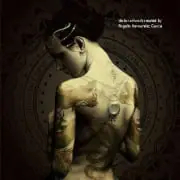
CorelDRAW Graphics Suite X8 Tutorials
See the new and enhanced features that allow you to combine your creativity with the unparalleled power of CorelDRAW® Graphics Suite X8 to design graphics and layouts, edit photos and create websites. This series of short product demonstration videos will give you a look at these features in action.
- What’s New in CorelDRAW Graphics Suite X8
- Windows 10 Support
- Font Manager Part 1
- Font Manager Part 2
- Enhanced Font List Box
- Working with Curves
- Gaussian Blur
- Retouching with the Healing Clone
- Correct Perspective Distortions
- Enhanced Knife Tool

Apps, Plug-ins and Extensions for CorelDRAW X8
Did you know that you can expand your collection of creative tools by downloading applications, plug-ins and extensions directly from within CorelDRAW X8 and Corel PHOTO-PAINT X8? Some of these tools are available as a free download and some require payment. This series of tutorials will first show you how you can access these apps, how to download, how to purchase if payment is required, how to view the product info and technical information, how to remove and reinstall. There are also individual tutorials that show you how to use each tool.
- How to Get Apps, Plug-ins and Extensions for CorelDRAW X8
- Creating Mosaics with the Pointillizer Extension
- Using the Photo Cocktail Extension
- Creating a Calendar with the Calendar Wizard
- Converting Multiple Files with the File Converter Extension
- Create Color Charts with the Color Chart Creator Extension
- Using the Convert All to Curves Extension
- Preparing for Canvas Printing with the Prep and Stretch Extension
- Adding Grommets with the Border and Grommet Extension
- Using the Impact Tool Extension
- Using the Fit to Path Extension
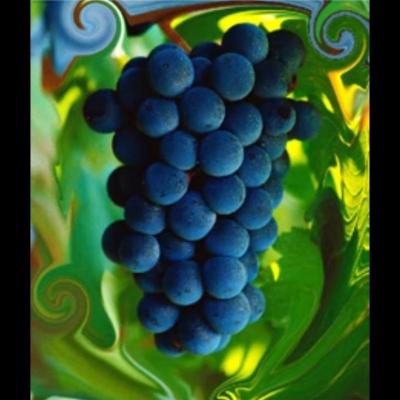
CorelDRAW Graphics Suite X7 Tutorials
This collection of tutorials will guide you through what is new and what is awesome with CorelDRAW X7.
- Align and Position Objects with Ease in CorelDRAW
- A Look at the Interface
- What’s New in CorelDRAW X7
- Use the Liquid Tools to Retouch Photos in Corel PHOTO-PAINT
- Understanding the CorelDRAW X7 Welcome Screen
- How to Use Patterns, a Corel App
- How to Use Fountain Fills to Create Cool Text Effects
- How to Use Brushes and Liquid Tools in Corel PHOTO-PAINT
- How to Create and Share Pattern Fills
- How to Create a QR Code with an Embedded Logo
- Experiment with Fonts in CorelDRAW X7
- Outlines, Transparencies and Fills
- Tips and Tricks for Tracing in CorelDRAW
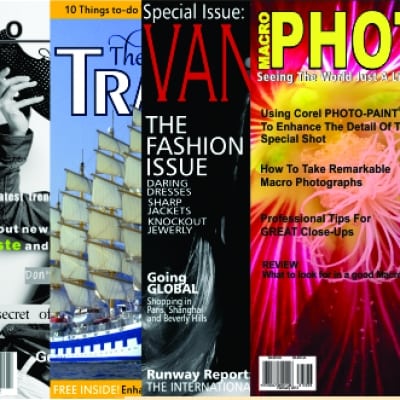
Graphic Design for Your Small Business
Learn how to bring your graphic design in-house with CorelDRAW Graphics Suite. In the information age, small businesses have all kinds of graphic design needs. A compelling logo, a professional business card, and basic marketing materials require graphic design tools and expertise. CorelDRAW is an easy-to-use and affordable solution that will save you the considerable costs of hiring a graphic designer. This series of tutorials shows you how to do common graphic design projects yourself. Each tutorial walks you through a project, showing you the tools you will need to use, and getting you well on your way to unleashing your creative potential!
- How to Make a Poster with CorelDRAW
- How to Edit PDFs in CorelDRAW
- How to Use Print Merge
- Creating and Using Symbols
- Design a Restaurant Menu
- A Guide to Brochure Design
- How to Design a Magazine
- How to Convert JPG to Vector
- Converting Raster Images to Single-Color Vector
- Make a Facebook Cover Image
- Create a Calendar
- Design a Vehicle Wrap
- Create an Invitation Postcard
- How to Make a Logo with CorelDRAW
- Design a Business Card
- Make Your Own Barcode with CorelDRAW
- Create a Magazine Cover
- Design a Custom Wine Label
- Setting Up CorelDRAW for Adobe Illustrator Users
- The Essential Tools for Garment Decoration
- Creating Variable Data Printing Files
- Design a Letterhead

Graphic Design for Your Personal Brand
We live in an age of social media. Deciding how to present yourself is becoming more important, not just to your social life, but also to your professional development. Take control of this process by learning how to design and craft your own personal brand. Whether you’re a blogger or a performer, a community organizer or a computer programmer, the simple projects covered in this video will give you tools to control the image you project into the world.
- How to Make a Poster with CorelDRAW
- Make a Facebook Cover Image
- Make Your Own Pop Art Poster
- Create a School Mascot
- Use Photo Effects to Look Like a Photo Professional
- Using Corel® PHOTOPAINT brushes in CorelDRAW®
- Working with Lenses and Effects in PHOTOPAINT
- Working with RAW Files and Snapshots in Corel PHOTOPAINT

Tips and Tricks for CorelDRAW
This collection of written tutorials is all about sharing useful tips and techniques so that you can get the most out of CorelDRAW. You’ll find a wide variety of topics shared by some of our talented CorelDRAW Masters and Corel product experts. From learning how to use unique tools like Corel CONNECT, to everyday tasks like importing Adobe files, to specialized tasks like creating enhanced web graphics, these tutorials have got it all covered.
- Vectorization: Convert Bitmaps to Vector with PowerTRACE
- Import Adobe Illustrator, PhotoShop and PDF Files
- Playing with Blends
- Retouching Digital Camera Images for CMYK Print Jobs
- Preparing Banners for Printing
- Preparing Documents for Prepress and Print
- Creating Graphics for a Full Screen PDF Presentation
- Splitting Objects
- Use Pixel View to Create Enhanced Web Graphics
- Using the Document Color Palette
- Using the Gaussian Blur Lens
- How to Work with Typefaces
- How to Use Mesh Fill
- How to Use Corel CONNECT
- Correcting Perspective Distortions
- Creating Objects with Volume and 3D Appearance
- Customize CorelDRAW Graphics Suite to Fit Your Workflow
- How to Password Protect PDF Documents
- How to Use Color Styles
- How to Use Layers
- How to Identify Fonts with CorelDRAW
- How to Reduce the Number of Nodes in Curve Objects
- Working with Color Harmonies
- Creating a Metallic Effect on Objects and Fonts
- Using Contours in CorelDRAW
- Managing Fonts with the Font Manager
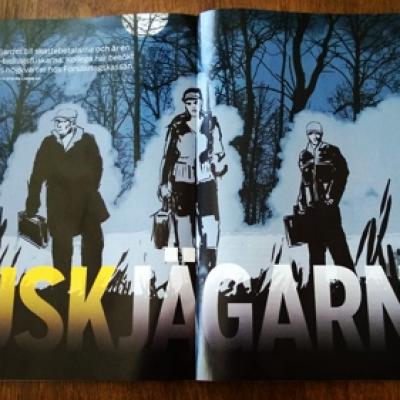
CorelDRAW Projects
In this collection of written tutorials, CorelDRAW Masters share with you their process for creating graphic design projects. Some projects are very simple, while others are quite complex. What they have in common is that you get to look inside the box, and see the tools and techniques that they used to make their ideas come to life.
- How to Make a Puzzle from a Photo
- How to Create a Valentine’s Day Card
- How to Create a Valentine’s Day Card
- Flyer Design Using the Table Tool and Live Text Preview
- How to Create a Custom Brand Using Unique Typesets and Imagery
- Creating a Party Invitation Card
- Creating Graphics for a Full Screen PDF Presentation
- Create a Holiday Greeting Card with CorelDRAW
- Test Your Tattoo Using CorelDRAW
- Make a Halloween Card
- Using Corel CONNECT for Holiday Projects
- Psychedelic Background and Rainbow Brush
- Create a Mascot Design
- Create a Halftone Effect
See what's new in CorelDRAW Graphics Suite 2021!
Download your FREE 15-day trial for Windows or Mac and fuel your creative fire with the new perspective tools, flexible design space, progressive photo editing tools, and much more.